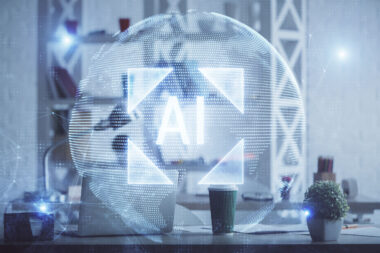Every other Wednesday I host a 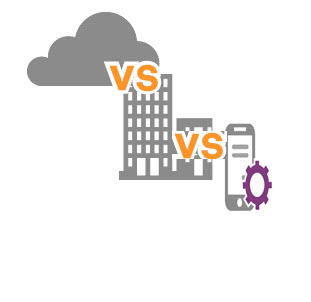 30 minute cloud-based authentication webinar demoing one of our products. Five minutes before I wrap up, I open the floor for questions from the audience. One topic attendees often bring up deals with solution deployment considerations.
30 minute cloud-based authentication webinar demoing one of our products. Five minutes before I wrap up, I open the floor for questions from the audience. One topic attendees often bring up deals with solution deployment considerations.
It actually doesn’t surprise me that this is a hot topic since during the consideration stage in any sales process, companies need to take into account a multitude of factors such as a solution’s ease of use, price, security requirements—and, no less importantly—deployment considerations.
When you purchase a software product that you want to install on your home computer the process is typically straightforward. After checking that the software provides the functionality you are looking for and the price matches your wallet, you simply need to verify the software can be installed and run properly on your computer.
This usually means you need to check the computer has enough resources, such as memory and disk storage space, as detailed in the software specification requirements.
When dealing with enterprise-grade solutions, things get a little more complicated. In an effort to simplify your consideration process and shed some light on different deployment types, here are a few pointers to keep in mind when looking at three different types of solutions deployments i.e. cloud solutions, on-premises solutions and mobile solutions.
Cloud Solution Deployments:
By definition, cloud solutions are hosted in the cloud, and therefore the deployment process is typically straightforward, requiring only the setup of an account via an admin portal. Even though “Low Cost” and “Scalability” is written all over such an infrastructure, here are additional factors to keep in mind:
- How robust is the service in comparison to the target audience that you need to cater to?
- What happens if the service fails? What happens if the user doesn’t have internet access?
- What does an updateupgrade process look like?
- Do you need to store private information in the cloud? And if so, which security measures are enforced to protect that data?
On Premises Deployments:
On premises deployments were the norm up until cloud solutions emerged. They require the organization to allocate enough resources and manpower to install, configure and maintain the solution. If you are considering an on-premises deployment, keep the following in mind:
- After assessing both the computer and personnel resources needed for the initial deployment, assess the same for day-to-day maintenance as well as future upgrades.
- How can you scale the solution to accommodate expanding / shrinking service demand?
- How can end users access the solution outside of the corporate domain or firewall?
Mobile Solution Deployments:
Mobile solutions are unique because the mobile device itself can be company- or personally-owned. The company needs to have a defined policy in place for managing corporate and personal devices. Obviously if personal devices are allowed, the company is expected to manage only corporate related applications and data so that it doesn’t violate employees’ privacy. In today’s market there are several Mobile Device Management (MDM) solutions to help organizations deploy mobile applications within the enterprise. When looking to deploy a mobile solution, don’t forget to account for the following:
- Which mobile devices and OS versions are going to be supported?
- Which policies are you planning to enforce?
- What happens if a user is leaving the organization? Are you going to support remote wipe of apps only?; remote wipe of the whole device?; or remote lock?
In today’s ever expanding and ever changing IT landscape, companies are typically deploying hybrid solutions i.e. solutions that are part cloud, part on premises and part mobile. In these cases, the organization needs to keep in mind all aspects of the aforementioned deployment considerations and come up with a clear strategy that addresses the unique challenges of each deployment.
Do you have additional solution deployment questions? Learn more how Gemalto can help you deploy your own cloud-based Authentication Service, whether delivered as-a-service, or on-premises, visit http://www2.gemalto.com/sas/